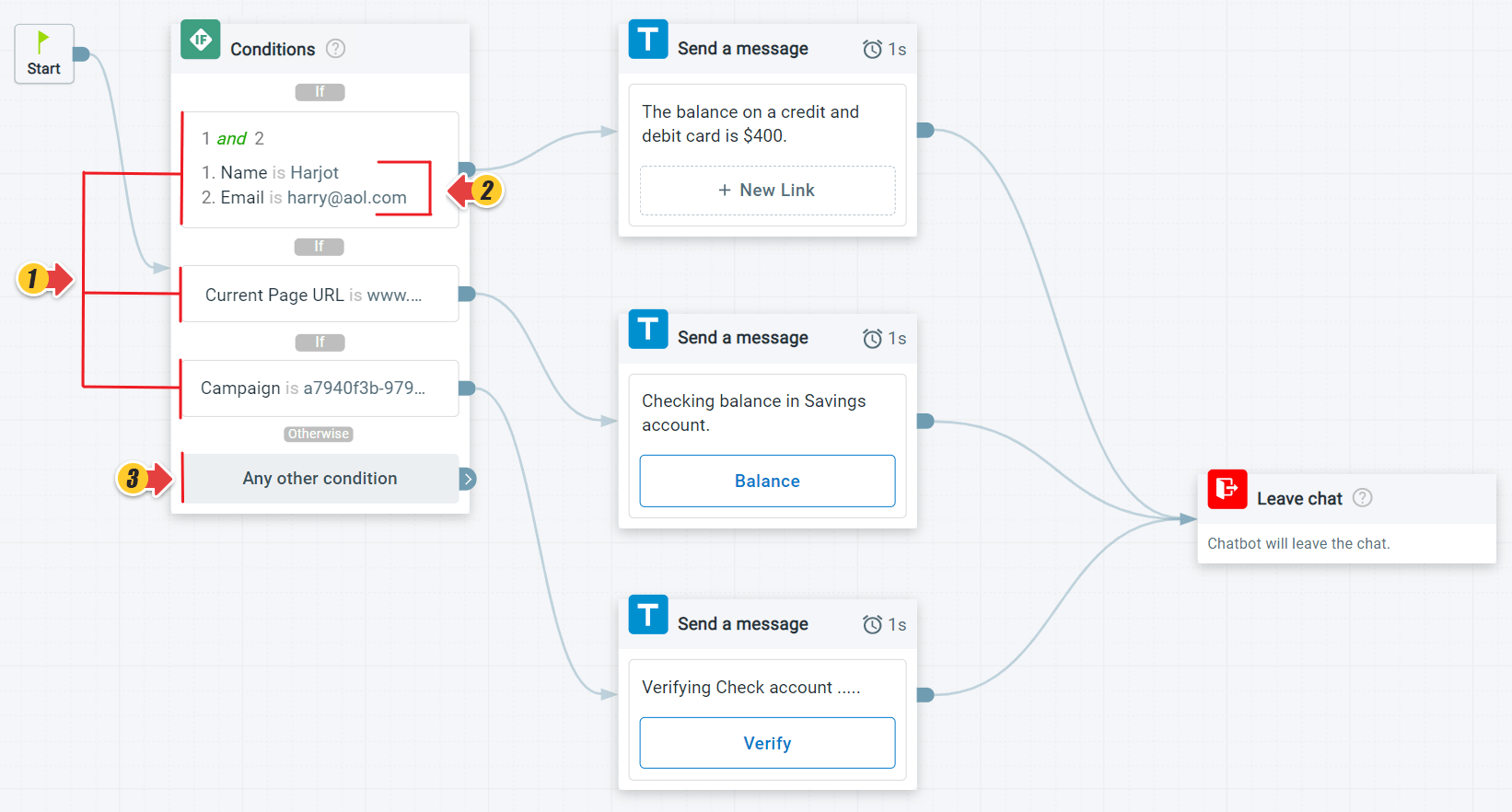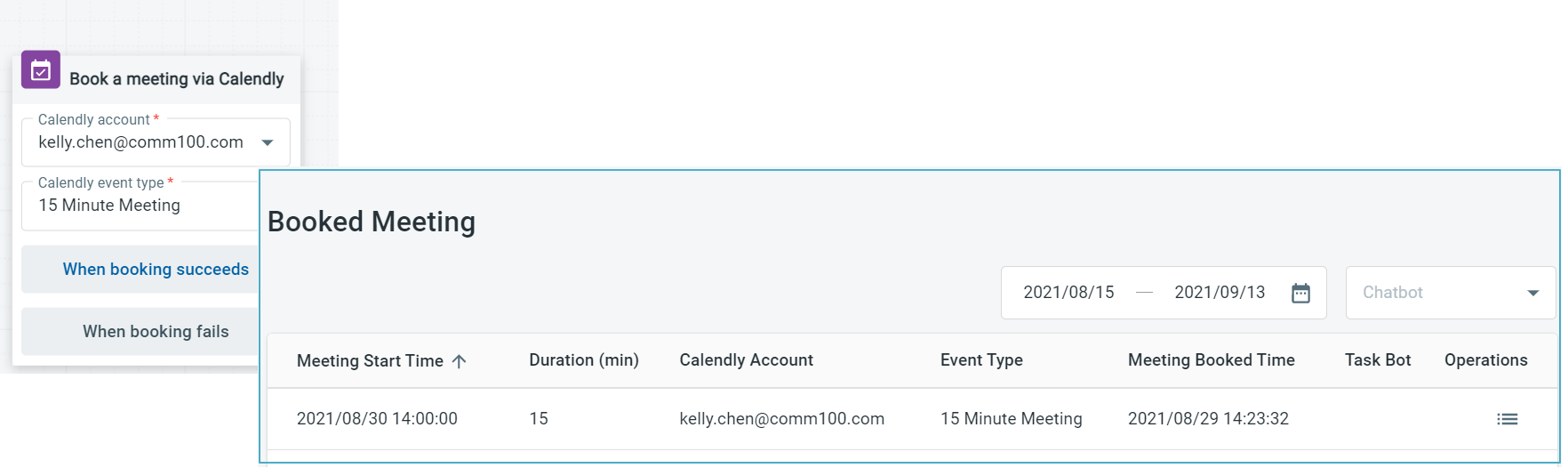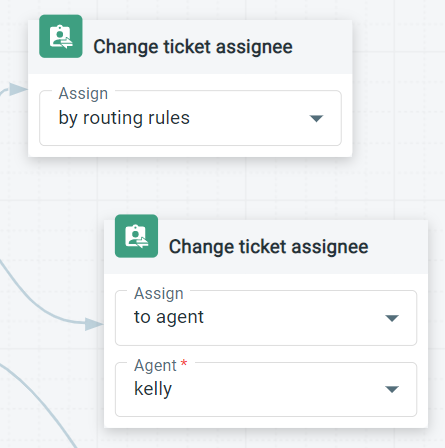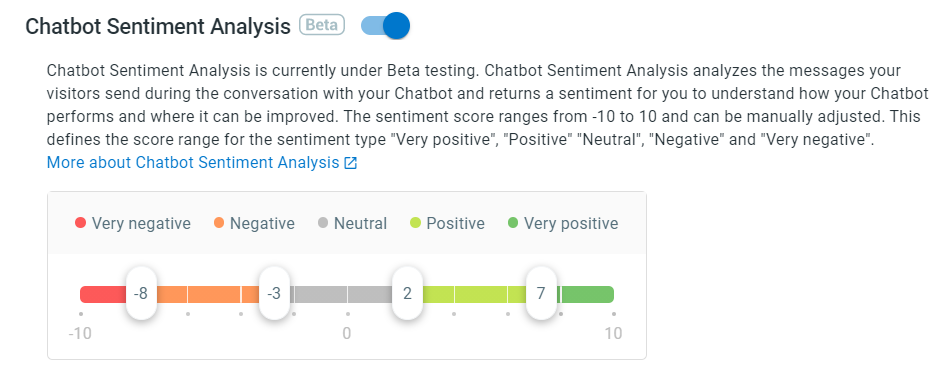Conditional Logic
Conditions are a step that can be used within a chatbot answer flow that changes the path a visitor will take based on information about them. In Comm100 Bot, you can add conditions via the Conditions action in the Intents-Answers and Event Messages flow builder.
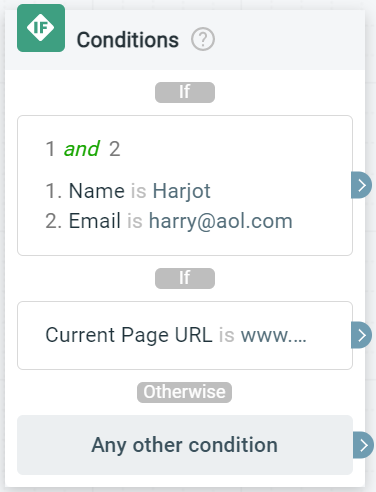
You can add multiple branches in a Conditions card. Each branch leads to a different action in the chatbot flow. Each branch is checked in sequential order, and there is no limit to add these branches.
You can add multiple conditions within a branch. These conditions can be combined by multiple "And" or "Or" or "Logical expression."
To learn more on configuring Conditions, see this article.
Book a meeting via Calendly
The Book a meeting via Calendly action gives you the ability to book meetings for the Live Chat channel. Once your meeting is booked, it appears on the Booked Meetings page in the Chatbot menu. You need to have an account in Calendly before you can book a meeting.
Send Numeric Menu
The Send numeric menu action gives your customers the ability to select menu options using numbers instead of text. Options within the menu can be a number 0 to 9. This action is only available for WeChat, WhatsApp, and SMS channels for a visitor to choose an option by replying to a number.
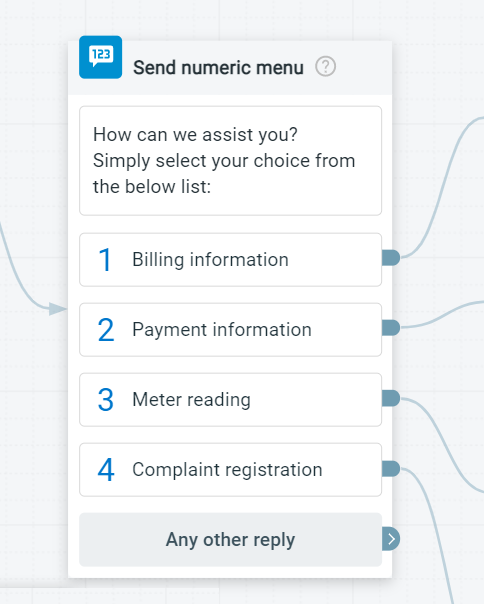
Change Ticket Assignee
This action is available for all the Ticketing & Messaging channels: Facebook Messenger, Twitter, WeChat, WhatsApp, and SMS. It allows you to change ticket assignee to an agent, department, or by routing rules once a certain condition is met.
The bot can trigger the Change ticket assignee action in the following scenarios:
- If you choose "Assign to agent", it will only be triggered when the ticket doesn't have an Agent Assignee.
- If you choose "Assign to department", it will only be triggered when the ticket doesn't have a Department Assignee.
Sentiment Analysis
Sentiment Analysis analyzes the messages your visitors send during the conversation with your Chatbot and returns a sentiment for you to understand how your Chatbot performs and where it can be improved. The sentiment score ranges from -10 to 10 and can be manually adjusted. It defines the sentiment types: Very positive, Positive, Neutral, Negative, and Very negative.
To learn more on Sentiment Analysis, see this article.