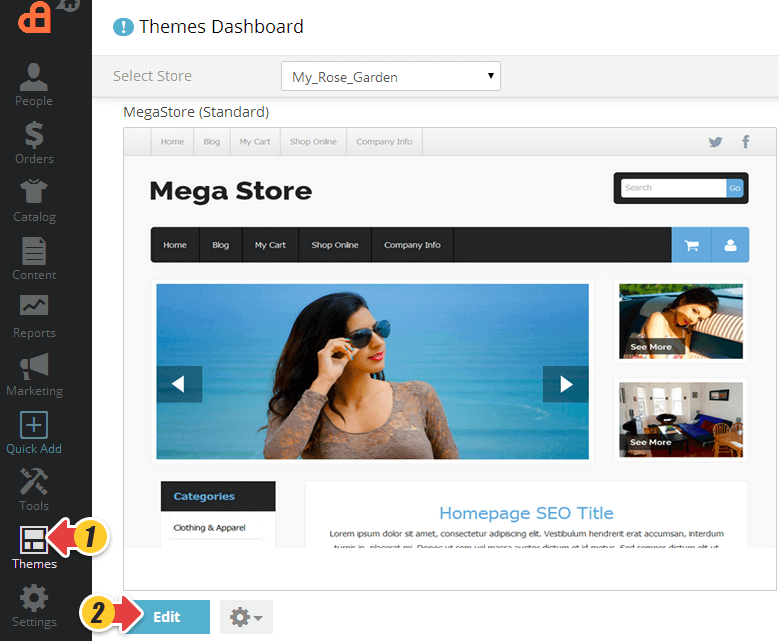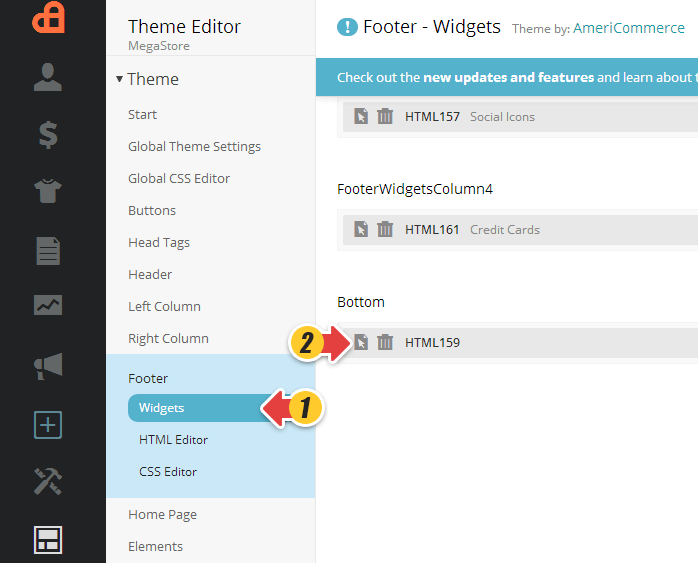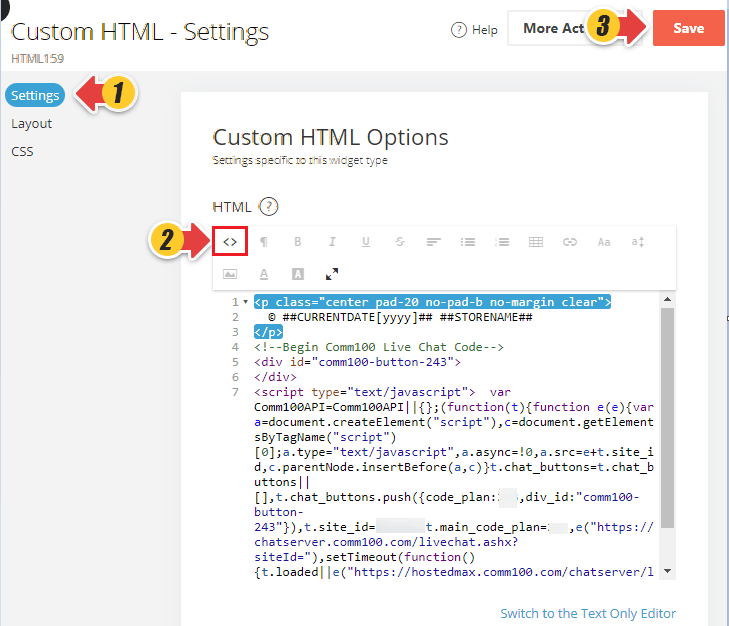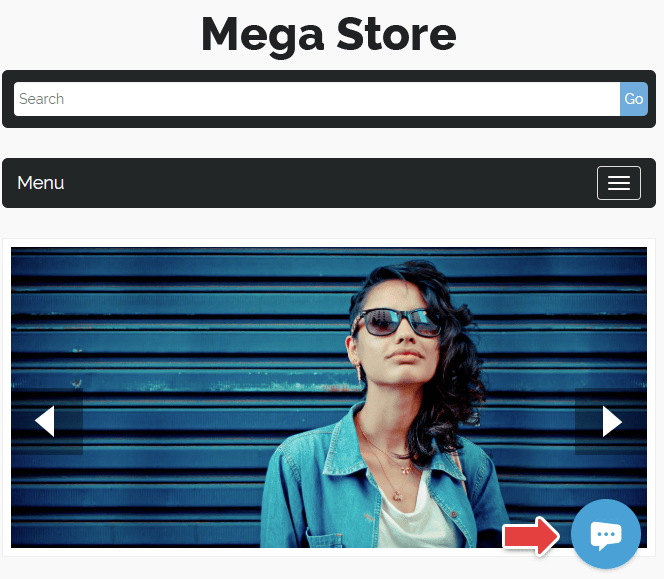Comm100 Live Chat can be installed on AmeriCommerce store. Please follow the step-by-step instructions below.
Step by Step Instructions
- Log into your AmeriCommerce Admin page.
- Click the Themes on the left menu bar, find Edit on your page and click it.
- Choose Footer and then Widgets, find the Bottom part on your page and click the editor icon.
- Go to Widget Settings, click the </> icon and then paste the live chat code into the HTML source code panel.
Note: Regarding where to get the live chat code, please click here. - Click Save.
After you complete the steps above, a live chat button will show on your website. Visitors can click the button to chat with you.